QR Code Generator
QR Code Preview

Start creating QR codes for text, email, location, and more with our easy-to-use QR code generator.
Get Started
Generate QR codes for text messages.
Create QR codes for email addresses.
Generate QR codes for geographical locations.
Create QR codes for phone numbers.
Generate QR codes for text messages.
Create QR codes for WhatsApp messages.
Feel Free to Get in Touch
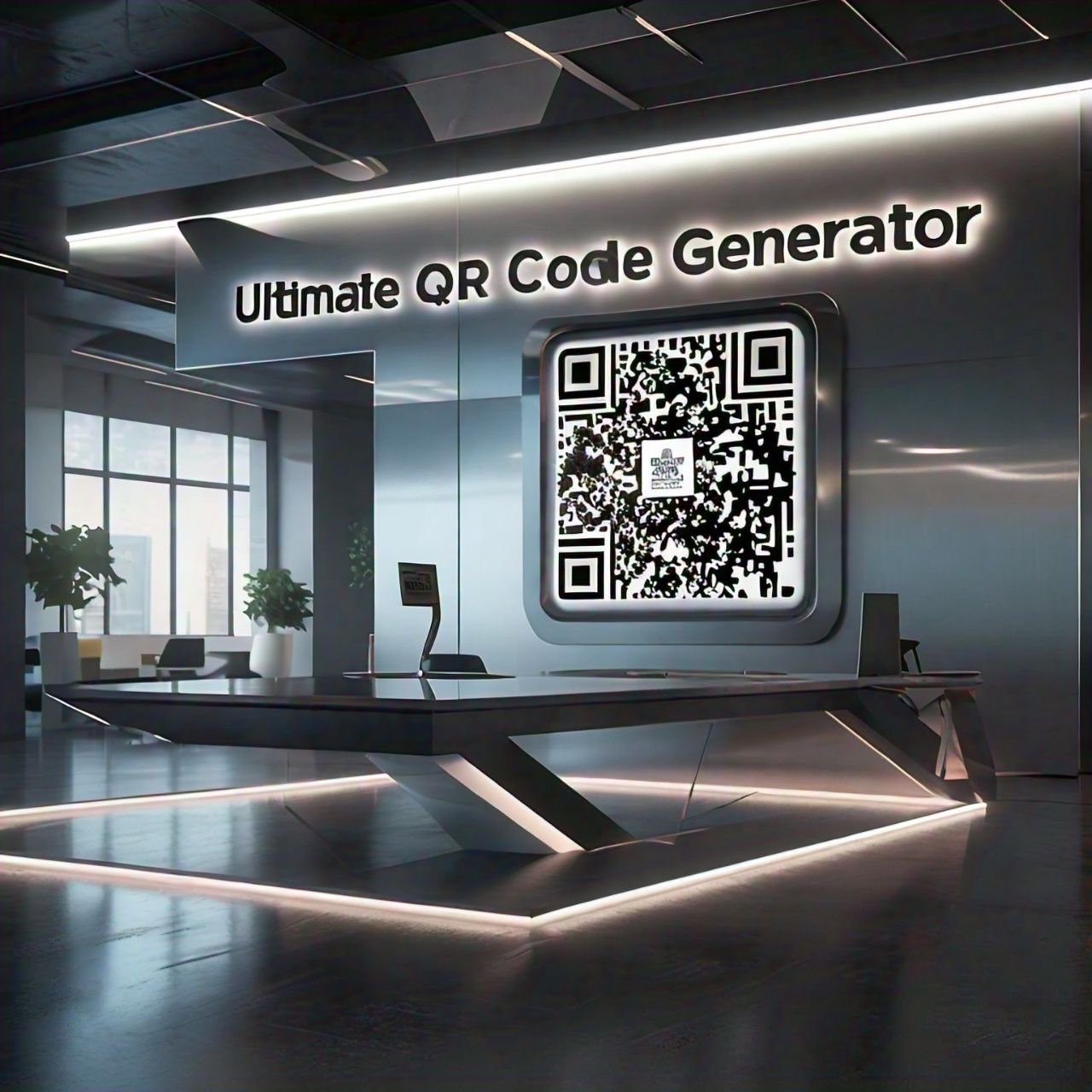
In today’s fast-paced, digitally connected world, QR codes have emerged as essential tools for businesses, marketers, educators, and everyday users. From accessing menus and making payments to sharing contact details or promoting events, QR codes offer a quick, seamless way to bridge the gap between physical and digital experiences.
Enter apkkee QR Code Generator — a smart, intuitive platform that empowers users to create customized, high-quality QR codes with ease. Whether you're tech-savvy or a beginner, apkkee makes QR code generation both effortless and efficient.
The apkkee QR Code Generator is a powerful online tool designed to create QR codes for a wide range of applications, including:
With just a few inputs and clicks, you can download a fully functional QR code ready for use — scannable by any modern smartphone camera or QR reader app.
Unlike many traditional tools, apkkee prioritizes speed, simplicity, and customization, making it ideal for both personal and professional use.
Enter the specific details like a website link, contact number, or any other relevant data.
Instantly preview your QR code and download it in your preferred format (PNG, SVG, or PDF).
| Industry | Application Examples |
|---|---|
| Marketing | Flyers, brochures, packaging, business cards |
| Events | Check-ins, schedules, ticketing |
| Education | Share lesson materials, quizzes, and resources |
| Healthcare | Appointment links, safety protocols, digital info sheets |
| Retail/F&B | Menu displays, loyalty programs, discount coupons |
| Personal | Wi-Fi sharing, contact cards, digital portfolios |
The apkkee QR Code Generator isn’t just a tool — it’s a gateway to smarter, more engaging digital interaction. Whether you're a business owner seeking higher engagement, an educator improving access to learning materials, or simply someone looking to share information creatively, apkkee is your go-to solution.
With its combination of speed, customization, and reliability, apkkee ensures that your QR code needs are met with professionalism and style — without compromise.